We don't do ordinary tv broadcasts or commercials. Instead, our main channel is social media where we often have just a few seconds to catch the viewer, so every second counts.
Many people already know of our broadcasts and we might catch them if they understand that this is yet another high quality production from us.
Stick to our general guidelines:
- Graphics should be bold enough to be easily understood on a standing mobile device.
- Nameplates and bumpers should be visible often and long enough to catch many viewers.
- The viewer should easily understand this is a We Don’t Have Time video and they will do that when they see our backdrop, our text styles, our three symbols for climate love, climate idea or climate warning, our bumpers or nameplates.
- Broadcast in 1080P at 50 fps (but assets can be made in 25 fps). Broadcasts based out of the US are an exception as 29.97/30 fps assets will be best.
We have two main program formats; live shows with Zoom participant and pre-recorded shows done with Riverside or other tools.
Assets
- Animated Logotype, broadcast and video logo overlay. 25fps 1080p mov
- Still logotype, broadcast and video logo overlay. Download 4K png Download HD png
- Video backdrop, rotating blue earth loop. Download 4k mov Download HD mp4
- Video backdrop, rotating blue earth loop with green gradient. Download 4k mov
Assets for pre- and post production
- Adobe CC library with brand assets such as logos, colors and the symbols for climate love, climate idea and climate warning. Follow library
- Logotype Instructions and download
- Climate review symbols (climate love heart, climate idea bulb, climate warning) Download
- Bumpers, nameplates and templates for intros and outros. Download After Effects aep file Download assets and links Get the fonts
Checklist for text
- Use Noe Display Bold or Maison Neue for main title. Use a big font so that it can easily be read on a standing mobile device. Use only one instance of Noe Display per screen.
- Use Maison Neue for titles, sub titles and text.
- Keep text blocks together.
- Text color should be white (#ffffff) or Planet blue (#33367c). Add a barely noticeable drop shadow if needed for improved readability. As an alternative, Maison Neue can be set in a a very large font size and Love green (#19cd9b) or Coral (#f0553c).
- Use a minimum of different font sizes throughout a video or broadcast.
- Aim to use one or two text styles per screen, and never more than three.
- When writing in Noe Display, you can Write in Title Case
- Never write in italics.
- Never write in CAPITALS.
- Follow the text rules do’s and dont’s when adding text to video.
- You can animate the text, but never do effects on the color fill.
Filming in a studio and online
Most of our guests participate online through Zoom rather than joining the studio. But we won't settle for a broadcast that looks like a dull online meeting. Instead we do everything we can to make their appearance as professional as possible.
Most times we've sent green screens to our speakers in advance, together with an image to use as backdrop and information on how to setup light and microphone in the best possible way. So now it is up to the production team to make the best out of this.
When setting up the studio, always test with real Zoom participants to make sure everything goes smooth.
Broadcast technical specification
- Resolution: 1080P
- Bitrate: 9,000 kbps (Minimum) - 12,000 kbps (Maximum)
- Video codec: H.264/AVC
- Audio bitrate: 128 kbps
- Frame rate: 50 fps
- Keyframe interval: 3 seconds
Zoom participants technical specification
- Zoom participants are adviced to use 1080P
- Each Zoom participants has it's own window floating on top of our backdrop. Crop the black and yellow borders from the Zoom app—these must not be seen. See specification in the examples below.
Examples














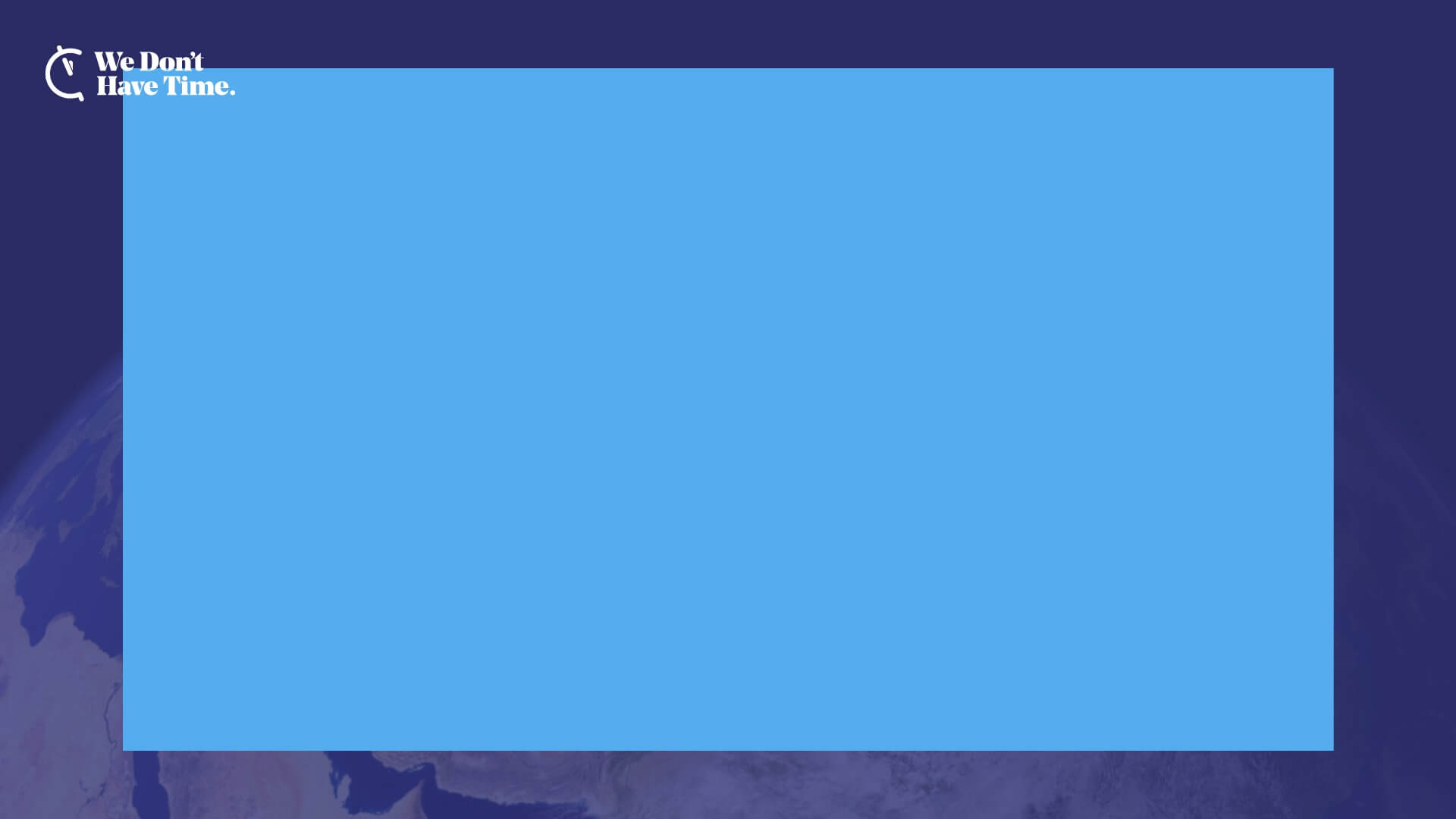
The brand manual is under development. Some chapters are incomplete or missing. Write an email to our CMO Petter Körnemark at petter.kornemark@wedonthavetime.org if you cannot find what you are looking for.
Brand manual content
Start
Writing text
Applying the graphical identity
Producing videos and broadcasts
Follow us

© 2024 We Don't Have Time – All rights reserved.
We Don't Have Time is the world's largest media platform for climate action—with a mission to democratize knowledge about climate solutions and inspire and mobilize global action toward a prosperous, fossil-free future. The content of the We Don't Have Time media platform is user-generated. The We Don’t Have Time organization does not automatically endorse users’ opinions and claims. All users of We Don’t Have Time have subscribed to We Don’t Have Time’s Terms of Use, which, among other things, prohibits hateful, abusive, and violent content. If you discover content that violates our Terms of Use, please notify us immediately. The platform is operated by the company WeDontHaveTime AB (publ), whose majority shareholder is the WeDontHaveTime Foundation. The Foundation’s principal purpose is to contribute to a reduced climate impact and an ecologically sustainable environment. Our headquarters is located in Stockholm, Sweden.
The World's Largest Media Platform for Climate Action Welcome to We Don't Have Time.
Please read our Privacy Policy and our Cookie Policy.

